Orbus is Dunedin and Queenstown's public transport network.
In Dunedin, buses are connected via the Bus Hub located on Great King Street.
In Queenstown, buses connect via Frankton and downtown Queenstown on Stanley Street. There is also a ferry service that is part of the Orbus network – it goes from the Hilton (Kelvin Heights) to Queenstown.
It's pretty easy to take the bus we think! But if you're a newcomer, a visitor from overseas or another part of the country, you've come to the right place to learn everything you need to know about taking the bus!
Below you'll find all the information you need to start taking the bus.
While you can buy tickets on board our buses (with cash only), bus fares are cheaper if you use a Bee Card.
A Bee Card is the prepay travel smartcard for Orbus and other regions of New Zealand.
Start by purchasing a Bee Card for a one-off cost of $5. Then top-up at least $5 (this prepays your fare).
You can get a Bee Card from:
- Online at www.beecard.co.nz
- On the bus (cash only)
- Otago Regional Council customer services offices
- Bee Card retailers
Dunedin Bee Card retailer locations
Otago Regional Council Dunedin office
Level 2, 144 Rattray Street, Philip Laing House
Monday to Friday: 8am to 4.30pm (Closed on public holidays)
(Cash or EFTPOS only)
Dunedin Bee Card retailers
Queenstown Bee Card retailer locations
Otago Regional Council Queenstown office
Level 1, Alta House, Terrace Junction, 1092 Frankton Road
Monday to Friday: 8am to 1pm; 2pm to 4pm (Closed on public holidays)
(EFTPOS only)
Queenstown Bee Card retailers
On the bus
You can buy a Bee Card and top up your Bee Card with credit (minimum $5 top up - this is on top of the Bee Card purchase cost). Note: You can only buy a Bee Card or top up on the bus using cash only.
Online
You can order your Bee Card online at www.beecard.co.nz (you will need to add at least a $5 top up).
Note: When buying a Bee Card from a retailer or on the bus, please note it can take up to 12 hours before you can register the card and add concessions, such as Youth, SuperGold and Community Connect. We recommend waiting until the next day to register your Bee Card.
Register your Bee Card
Registering your Bee Card helps keep your card and balance safe, and makes it easier to manage.
To register your Bee Card, go to the official Bee Card website and create a Bee Card account.
You don't have to register your Bee Card, but there are many benefits if you do, such as being able to top up online.

Use our "Journey Planner" to plan your journey. You can see routes or tap in your location to get the best results.
You can also use the Transit app, Google maps or Apple Maps to see which buses suit your journey.
Orbus routes can be tracked in real time through the free Transit app (available on iOS and Android).
Check for bus alerts
For the latest bus alerts on bus disruptions and cancellations on specific routes, you can check online on our website where you can filter alerts for your location and route.
On the Transit app, you can also get alerts for specific routes as well.
Once you've planned your journey, you'll be able to see where bus stops are located.
Head to your nearest stop and be ready 5-10 minutes before the scheduled time.
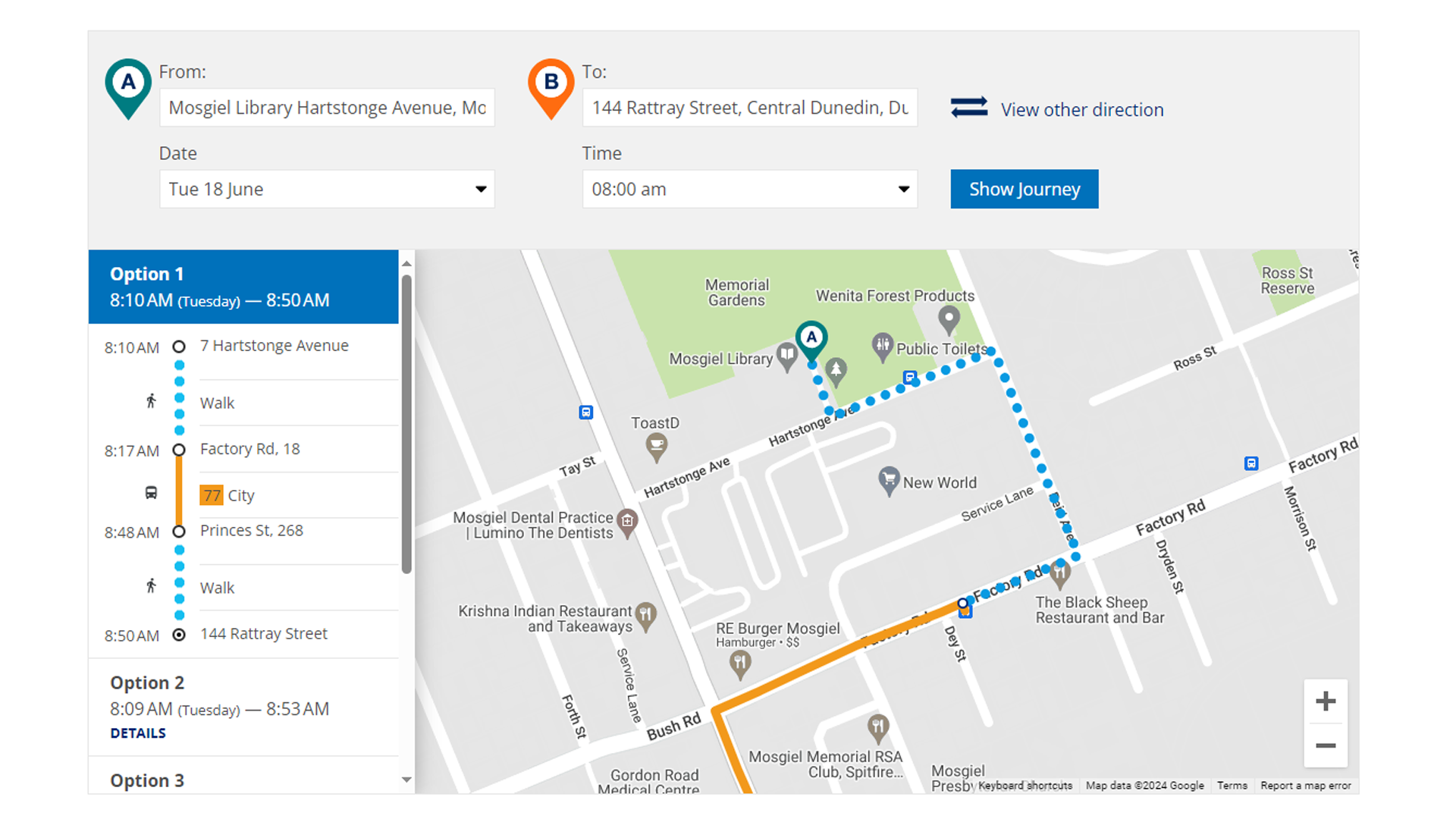
You can track your bus with the free Transit app, which shows Orbus buses travelling in real time.
When you see the bus driving toward the stop with the correct number, hail the driver (wave or raise your hand).

Don’t worry if the bus doesn’t have an Orbus logo. If your bus number and destination is on the bus, that’s the one you want.
Don’t forget that conditions such as traffic, accidents and weather (even other passengers) can all affect the bus service times, so they may sometimes be late. Check bus alerts on our website or the Transit app regarding delays and/or cancellations.
If you're feeling unwell, we encourage you to wear a mask.
You've hailed the driver, and your bus has stopped, now you can "tag on".
Hold your Bee Card against the ticketing machine scanner and wait for the beep.
If you don't have a Bee Card, you can get one from the driver, or pay for the fare with cash.
You can also talk to the driver about where to get off if you need some help.

When your stop is coming up, press one of the red 'Stop' buttons near your seat to signal the driver you want to get off.
Try to press it after the last stop, instead of just before your stop so the driver has time to slow down and indicate. Also get out your Bee Card so you are ready to tag off soon.
If you're unsure of your stop, you can ask your driver, follow your bus on the Transit tracking app, or pre-plan using the Journey planner, or any other map app that you prefer to use.
Tag your Bee Card off as you depart (at the front or back off the bus) using the ticketing scanner again.
Don't forget to thank the driver!
Always remember to tag off
If you forget to tag off, you get charged a default fare, which is the flat cash fare.
When a Bee Card user swipes their card as they enter – tagging on – the system recognises where they are travelling from.
When they tag off, it closes the loop and charges a passenger for their travel.
Tagging off also ensures you won't be charged if you have changed buses within the free transfer window of 45 minutes from the last tag off (more information is below about free transfers).
Tagging on and off also gives us important data about where people travel helping us improve the network according to people's travel habits.

A bus transfer is when you travel on a bus and then get off this bus to take another bus to continue your trip.
If you're a Bee Card holder taking two buses in a single trip, you may only pay for a single fare when you transfer from your first bus to your second bus within 45 minutes of tagging off the first bus.
You must use your Bee Card to tag on and off both buses to get your free transfer.
The 45 minute transfer window starts when you tag off the first bus with your Bee Card. This means you have 45 minutes to tag on to the second bus in order to pay just a single fare with your Bee Card.
There’s no need to let your bus driver know you’re transferring.
How to transfer from one bus to another
Step one: Tag onto your first bus
Step two: Tag off your first bus
Step three: Tag onto your next bus within 45 minutes of tagging off the first bus
Step four: Tag off your second bus when you leave. It's that easy!
*Conditions for free bus transfers
- You must tag on and off with your Bee Card between the two buses
- Tagging on to the second bus must happen within 45 minutes of tagging off the first bus
- Free transfers do not apply to any fares purchased on the bus with cash
- Free transfers do not apply to any trips purchased for additional people on your Bee Card (using its stored credit)
- Free transfers do not apply to/from and between ferries
- For SuperGold concession holders, free transfers between two buses must take place within the same peak travel periods. If your first bus is in the off-peak period and the transfer to the second bus takes place during peak time, you will be charged a fare.
Dunedin and Queenstown Orbus networks are on the free Transit app, a transport mobility app that allows you to plan your journey and see where you bus is in real-time. You can also get bus alerts for specific routes that you use, so you can know what is happening
Transit is available on iOS and Android devices. You can download the free app from the Apple App store or Google Play.

Temporary bus bike rack restriction now day and night
Update 11.59pm Friday, 8 November 2024: you won't be able to take your bike on the bus. We apologise for this inconvenience.
This is a temporary restriction on using bike racks at any time on Dunedin or Queenstown buses from NZTA.
The restriction on using bus racks has been issued by the Bus and Coach Association on behalf of bus operators across the country following a safety notice from NZ Transport Agency (NZTA) saying that carrying bikes can potentially obscure headlamps on some bus models.
We will let you know when the restriction on bus bike racks has been lifted on this section, in a media release and via social media. Please make sure you're following our ORBus Facebook pages for your area.
Learn more about the temporary bus bike rack restriction from our media release here.

Find more Orbus information

Journey planner
Plan your bus journey in Dunedin or Queenstown.

Fares
Find information on bus and ferry fares for adults, children, Community Service card holders and SuperGold card holders.

Fare concessions
Concessions can give discounted or free travel for children, youth, Community Service card holders and SuperGold card holders.

Queenstown bus & ferry timetables
Find the times for all Queenstown bus and ferry routes.

Dunedin bus timetables
Discover all the different bus routes and times in Dunedin, including to Mosgiel and Palmerston.
Bus alerts
Find the latest Orbus bus and ferry alerts and updates across both the Dunedin and Queenstown networks.

What can you take on the bus
Find Orbus guidelines on things you can and can’t take on the bus, including information on animals/pets and bikes.

Accessibility
At Orbus, accessibility means making bus travel easy for everyone, in many different ways.

Contact us
Get in touch with our fantastic customer services team if you have any questions or feedback on our Orbus services.
